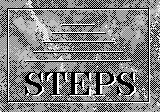
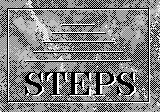 | STatistical Education
through
|
|
This service is no longer available. If you are unable to download the software over the Web (e.g. if you wish to download it directly onto floppy disks), then it is available by anonymous ftp:
The procedure to follow is largely the same as if you were downloading the modules from the Web. The only difference is that the files available by ftp are those which go directly onto floppy disk(s) for installation. In other words, there is no need for the steptemp temporary directory and the installation instructions associated with it: you can simply download the files straight onto floppy disk(s), and proceed from there. Once you have your installation disk(s), if your are installing the STEPS Base, proceed from Step 6 in the Base installation instructions. If you are installing an individual module, proceed from Step 7 in the module installation instructions. |