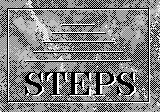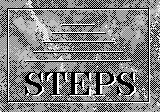The STEPS software is predominantly PC-based, and only one module, called 'Bullying in Schools' (Psychology), is available for the Mac. The recommended Mac specification is:
- Motorola 68000 or greater
- 12" colour monitor
- 4Mb RAM
- 80Mb hard disk
- System 7 or later
- Hypercard 2.1 or later
The module may work on machines of a lower specification but, in particular, the absence of enough RAM may slow down operation considerably.
Bulling in Schools: Abstract
Data are available from a survey questionnaire aimed at determining the nature and scale of the incidence of bullying in schools. Students
are invited to examine and interpret the responses from children. Attention is focused on how common bullying is, who does it to whom and
what other factors are involved. Techniques include the presentation of response frequencies using bar charts and the cross-tabulation of
data in different categories, into contingency tables. Ideas of significance are illustrated in animated fashion. The chi-squared test is used
to investigate whether there is association between responses to different questions.
Installation
- It is assumed that you have read and accepted the copyright statement and licence agreement.
- 'Bullying in Schools' is a self-contained Hypercard application.
First of all, download
the file (424824 bytes) onto a floppy.
- Create a STEPS folder on your hard disk if you haven't already done so. Drag the 'Bullying' folder into your STEPS folder.
- Open the 'Bullying' folder. If you don't have the dCad calculator, drag the 'dCAD Calculator' icon into the 'Apple Menu Items' folder within the 'System' folder.
- Make sure there are no files in the folder containing your HyperCard application program with the same names as any files in the 'bullying' folder.
- To allot sufficient memory to HyperCard -
- Click once on the HyperCard Icon
- Use 'Get Info' from 'File' menu.
- Click the locked checkbox if it is checked.
- Type in Minimum of 2000K.
- Type in Preferred of 3200K.
- To run the module, open the 'Sheffield Bullying' folder and double click on the icon 'BullyingF2'. The module is designed to work with standard system font and spacing. If you have customised these you are advised to revert, temporarily, to standard values before running the module.
Important
Because a Hypercard program continually updates itself, it is important to keep an untouched original of all the hypercard stacks and only
let students work with copies.
Trouble Shooting
If the installation has not worked, try our list of Frequently-Asked Questions.